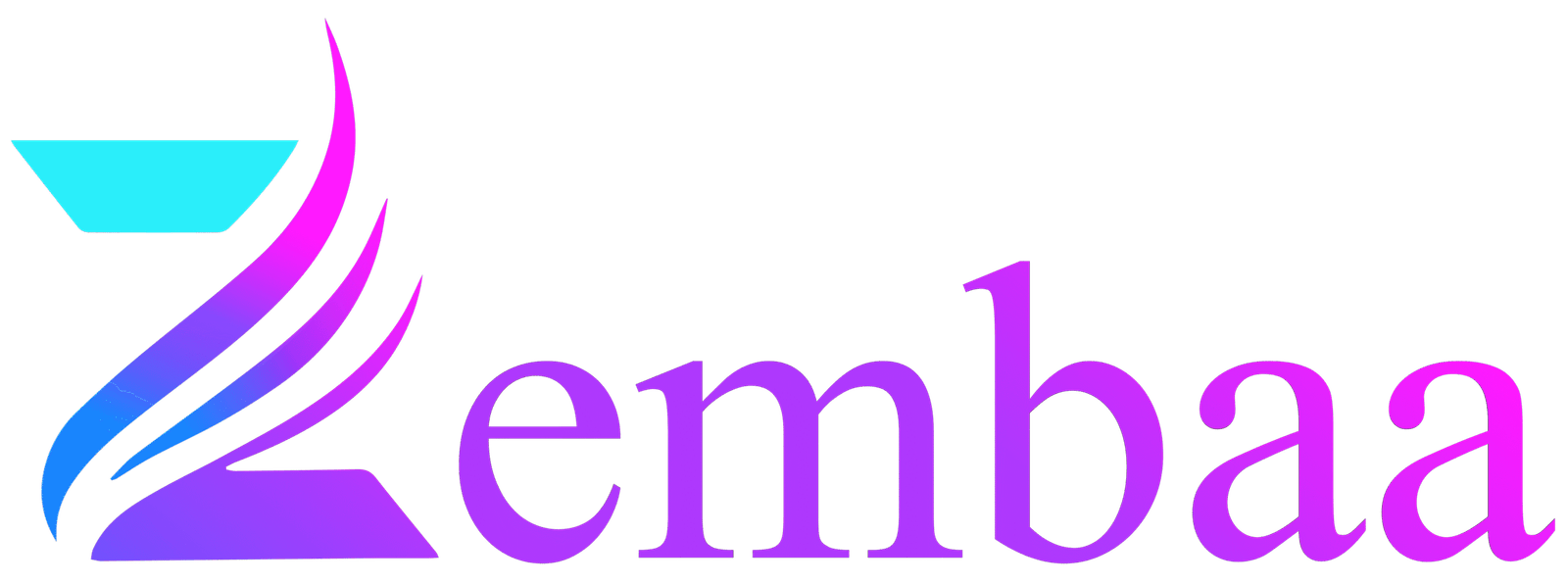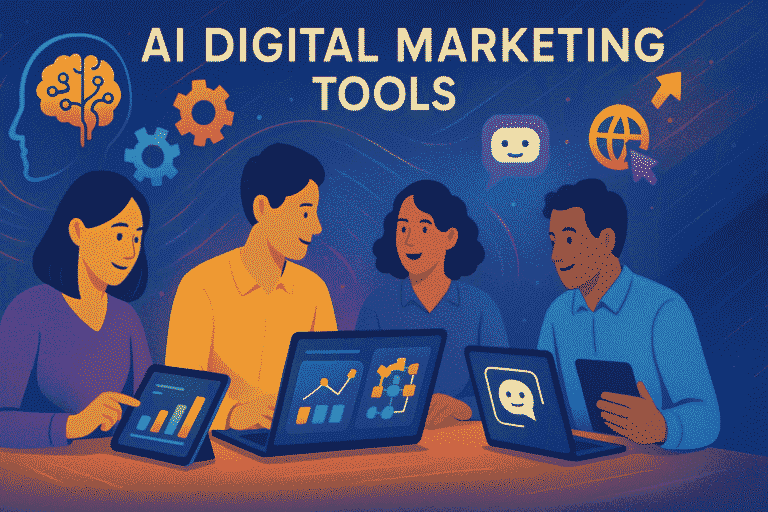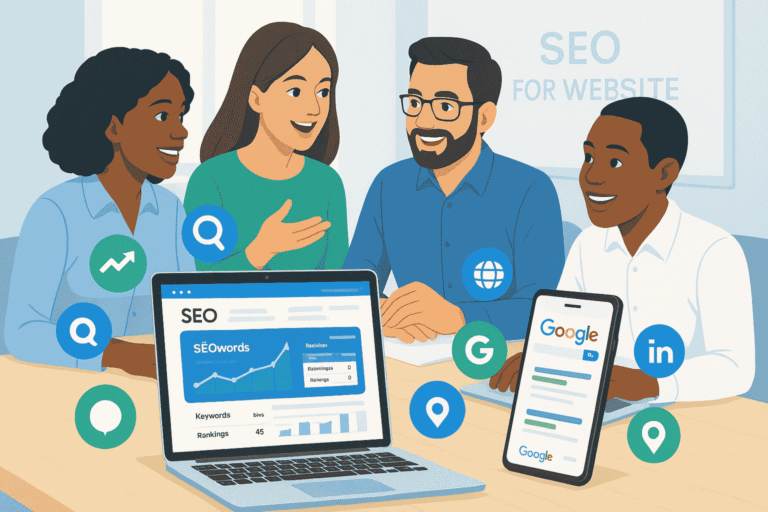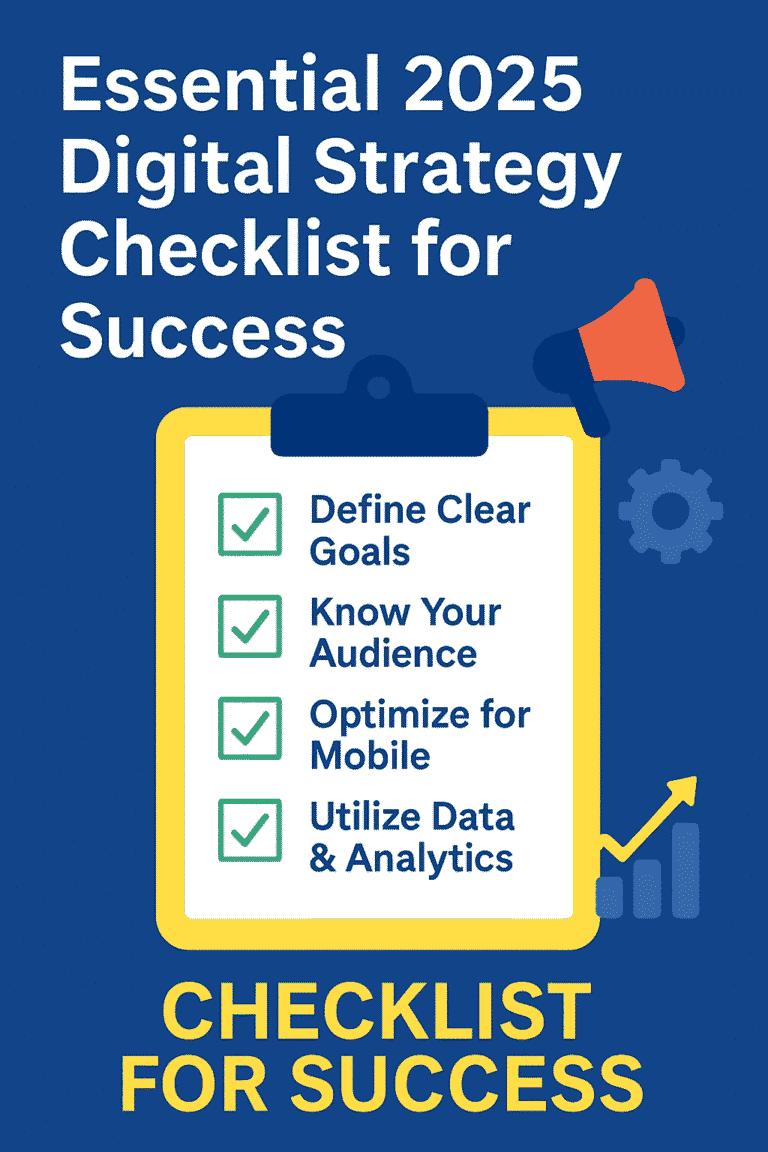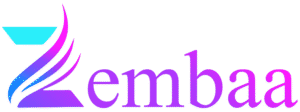Google My Business tips are the secret weapon for any local business aiming to dominate local SEO and attract more customers. In today’s digital-first world, your Google My Business (GMB) profile is often the first impression potential customers have of your business. If you want to stand out in Google Maps and local search results, you need to master GMB optimization.
This comprehensive guide reveals 11 powerful Google My Business tips for local SEO growth. Whether you’re a restaurant, law firm, retail store, or service provider, these strategies will help you get found, get chosen, and get more business.
Table of Contents
- Why Google My Business Tips Matter for Local SEO
- How to Claim and Verify Your Google My Business Listing
- Google My Business Tips for a Winning Profile
- GMB Optimization: Advanced Features You Should Use
- How to Get More Reviews (and Respond to Them)
- Photos, Videos, and Visual Content for GMB
- Google Posts: Your Secret Content Weapon
- Local SEO Strategies Beyond GMB
- Tracking, Analytics, and Continuous Improvement
- Common GMB Mistakes to Avoid
- Case Studies: Local Businesses Winning with GMB Optimization
- Advanced Google My Business Tips for 2025
- Google My Business Tips for Different Industries
- Google My Business Tools and Resources
- Conclusion: Next Steps for Local SEO Growth
- Frequently Asked Questions
- Resources & Further Reading
Why Google My Business Tips Matter for Local SEO
Google My Business tips are essential for any business that wants to appear in the “Local Pack,” Google Maps, and local search results. A well-optimized GMB profile can:
- Drive more website visits and phone calls
- Increase foot traffic to your physical location
- Boost your rankings in local search results
- Help you stand out from competitors
According to Google, businesses with complete GMB profiles are twice as likely to earn trust from customers.
The Local Pack and Why It Matters
The “Local Pack” is the set of three business listings that appear at the top of Google’s local search results. Appearing here can dramatically increase your visibility and click-through rate. Google My Business tips are the key to getting your business into this coveted spot.
How to Claim and Verify Your Google My Business Listing
Before you can use these Google My Business tips, you need to claim and verify your listing.
Step-by-Step Guide:
- Go to Google My Business.
- Sign in with your Google account.
- Search for your business name.
- If it appears, claim it.
- If not, click “Add your business to Google.”
- Enter your business details: Name, address, phone, website, category.
- Verify your business:
- Most businesses verify by postcard, but some can verify by phone, email, or instant verification.
Tip: Make sure your business name, address, and phone number (NAP) are consistent across all online platforms.
What If Your Business Is Already Claimed?
If you see that your business is already claimed, request ownership through Google. You’ll need to prove your connection to the business, usually by email or phone.
Google My Business Tips for a Winning Profile
1. Complete Every Section of Your Profile
- Business name, address, phone, website, hours, and category
- Add a detailed business description (use keywords naturally)
- List your services or products
- Add attributes (e.g., “Women-led,” “Wheelchair accessible”)
2. Choose the Right Business Categories
- Your primary category should be as specific as possible (e.g., “Italian Restaurant” instead of just “Restaurant”)
- Add secondary categories if relevant
3. Keep Your Information Up to Date
- Update hours for holidays or special events
- Edit your profile if you move or change phone numbers
4. Add High-Quality Photos and Videos
- Businesses with photos get 42% more requests for directions and 35% more click-throughs to their websites (Google)
- Use professional images of your storefront, team, products, and services
5. Write a Compelling Business Description
- Use all 750 characters
- Highlight what makes your business unique
- Include local SEO keywords naturally
6. List Your Products and Services
- Add detailed descriptions, prices, and photos
- Helps customers understand what you offer before they visit
7. Set Accurate Business Hours
- Include special hours for holidays or events
- Update immediately if your hours change
8. Enable Messaging
- Allow customers to message you directly from your GMB profile
- Respond quickly to inquiries
9. Use Booking and Order Integrations
- Connect with booking partners (for appointments, reservations, or orders)
- Makes it easy for customers to take action
10. Add Q&A (Questions & Answers)
- Proactively add common questions and answers
- Monitor and respond to customer questions promptly
11. Monitor and Respond to Reviews
- Thank customers for positive reviews
- Address negative reviews professionally and promptly
GMB Optimization: Advanced Features You Should Use
Google Posts
- Share updates, offers, events, and news directly on your GMB profile
- Posts appear in your business listing and can drive traffic and engagement
Products and Services
- Add detailed product/service listings with images and prices
- Great for retailers, restaurants, and service providers
Booking and Reservations
- Integrate with booking platforms (e.g., OpenTable, Booksy)
- Customers can book appointments or reservations directly from your profile
Messaging
- Enable messaging to answer questions and capture leads in real time
Insights
- Use GMB Insights to track how customers find your business, what actions they take, and which photos get the most views
Attributes
- Highlight features like “Black-owned,” “LGBTQ+ friendly,” “Outdoor seating,” etc.
Menu and Service Lists
- Restaurants and service businesses can add menus, price lists, and service details
GMB Short Name
- Claim a short name (e.g., g.page/YourBusiness) to make it easier for customers to find and review you
GMB Website Builder
- Use Google’s free website builder if you don’t have a website. It’s simple, mobile-friendly, and syncs with your GMB info.
How to Get More Reviews (and Respond to Them)
Reviews are a major ranking factor for local SEO and a key trust signal for potential customers.
How to Get More Google Reviews
- Ask every customer: In person, by email, or via text after a purchase or visit
- Make it easy: Share your Google review link on receipts, business cards, and your website
- Incentivize ethically: Offer a small thank-you (discount, entry into a giveaway) for honest feedback
How to Respond to Reviews
- Thank positive reviewers: Show appreciation and reinforce your brand’s personality
- Address negative reviews: Apologize, offer to resolve the issue offline, and show you care about customer satisfaction
- Be prompt: Respond within 24-48 hours
Example Review Response
“Thank you, Sarah, for your kind words! We’re thrilled you enjoyed your experience. We look forward to seeing you again soon.”
Handling Negative Reviews
- Never argue or get defensive
- Offer to resolve the issue offline
- Show future customers you care about feedback
Using Reviews in Marketing
- Share positive reviews on your website and social media
- Use testimonials in Google Posts
Review Generation Tools
- Use tools like Whitespark or GatherUp to automate review requests and monitor feedback.
Photos, Videos, and Visual Content for GMB
Visual content is a powerful way to attract attention and build trust.
What to Post
- Exterior and interior photos: Help customers recognize your business
- Team photos: Humanize your brand
- Product and service photos: Showcase what you offer
- Event photos: Highlight community involvement
- Short videos: Give virtual tours, show products in action, or share customer testimonials
Tips for Great GMB Photos
- Use high-resolution images (at least 720×720 pixels)
- Avoid stock photos—use real images of your business
- Update photos regularly to keep your profile fresh
Video Best Practices
- Keep videos under 30 seconds
- Focus on authenticity and value
- Use captions for accessibility
Google My Business Tips for Visual Content
- Add new photos every month
- Use before-and-after photos for service businesses
- Encourage customers to upload their own photos
360-Degree Photos and Virtual Tours
- Use 360-degree photos or hire a Google Trusted Photographer for a virtual tour. This can increase engagement and help customers feel more comfortable visiting your location.
Google Posts: Your Secret Content Weapon
Google Posts are mini-updates that appear directly in your GMB profile and in local search results.
Types of Google Posts
- What’s New: Announcements, news, or updates
- Events: Promote upcoming events with dates and details
- Offers: Share special deals or discounts
- Products: Highlight featured products or services
How to Use Google Posts Effectively
- Post at least once a week (posts expire after 7 days, except events)
- Use eye-catching images and clear CTAs
- Include keywords for local SEO
- Track engagement and adjust your strategy
Example Google Post
“Try our new summer menu! Fresh, local ingredients and delicious flavors. Visit us this week and get 10% off your meal. #LocalSEO #GoogleMyBusinessTips”
Google My Business Tips for Posts
- Use emojis to catch attention
- Link to your website or booking page
- Highlight customer testimonials
Post Insights
- Monitor which posts get the most clicks and engagement, and adjust your content strategy accordingly.
Local SEO Strategies Beyond GMB
While Google My Business tips are crucial, they’re just one part of a successful local SEO strategy.
1. Consistent NAP (Name, Address, Phone) Across the Web
- Ensure your business info is identical on your website, directories, and social media
2. Local Citations
- List your business on reputable directories (Yelp, TripAdvisor, Yellow Pages, etc.)
- Use tools like Moz Local or BrightLocal to manage citations
3. On-Page Local SEO
- Add your city/region in page titles, meta descriptions, and content
- Create location-specific landing pages if you serve multiple areas
4. Local Backlinks
- Get links from local news sites, blogs, and business associations
5. Mobile Optimization
- Ensure your website is mobile-friendly and loads quickly
6. Schema Markup
- Add LocalBusiness schema to your website for enhanced search results
7. Engage on Social Media
- Share local news, events, and updates on platforms like Facebook and Instagram
8. Create Local Content
- Write blog posts about local events, news, or partnerships
- Feature local customers or case studies
9. Voice Search Optimization
- Use conversational keywords and answer common questions in your content, as more users search by voice.
Tracking, Analytics, and Continuous Improvement
To maximize your Google My Business tips and GMB optimization efforts, you need to track performance and make data-driven decisions.
Google My Business Insights
- How customers find your listing: Direct search, discovery search, branded search
- Where customers view your business: Search vs. Maps
- Customer actions: Website visits, direction requests, phone calls
- Photo and post views: See which visuals and posts get the most engagement
Google Analytics
- Track website traffic from your GMB profile
- Set up goals for calls, form submissions, and bookings
UTM Parameters
- Add UTM codes to your GMB website link to track conversions in Google Analytics
Regular Audits
- Review your GMB profile monthly
- Update outdated info, add new photos, and respond to reviews
Competitor Analysis
- Monitor top competitors’ GMB profiles
- Identify what they’re doing well and where you can improve
Reporting
- Create monthly reports to track your GMB performance and local SEO growth.
Common GMB Mistakes to Avoid
- Incomplete profiles: Missing info means missed opportunities
- Ignoring reviews: Not responding can hurt your reputation
- Outdated hours or info: Leads to frustrated customers
- Low-quality or no photos: Reduces trust and engagement
- Keyword stuffing: Use keywords naturally, not excessively
- Neglecting Google Posts: Missed chance to engage and inform
- Not monitoring Q&A: Unanswered questions can deter customers
- Not using all GMB features: Take advantage of every available tool
Case Studies: Local Businesses Winning with GMB Optimization
1. Joe’s Pizza (Restaurant)
After optimizing their GMB profile with new photos, weekly posts, and responding to every review, Joe’s Pizza saw a 40% increase in direction requests and a 25% boost in phone calls within three months.
2. Bright Smiles Dental (Dental Clinic)
By adding detailed service listings, regular Google Posts, and encouraging reviews, Bright Smiles Dental moved from the bottom of the local pack to the top three results, resulting in a 30% increase in new patient bookings.
3. Green Thumb Landscaping (Service Business)
Green Thumb Landscaping used GMB’s messaging feature and posted before-and-after project photos. They received more direct inquiries and saw a 50% increase in website visits from their GMB listing.
4. Sunrise Yoga Studio (Wellness Business)
Sunrise Yoga Studio used Google Posts to promote classes and events, added booking integrations, and encouraged students to leave reviews. Their GMB profile became their top source of new client inquiries.
5. TechFix IT Solutions (IT Services)
TechFix IT Solutions optimized their GMB with service lists, FAQs, and regular photo updates. They also used Google Posts to share tech tips and special offers, resulting in a 60% increase in calls from local businesses.
Advanced Google My Business Tips for 2025
1. Leverage Google’s New Features
- Stay updated with new GMB features (e.g., health & safety attributes, online appointments, video uploads)
- Use all available fields to maximize your profile’s value
2. Use Google Q&A Proactively
- Add your own FAQs and answers to help customers and improve SEO
3. Monitor Competitors
- Analyze top competitors’ GMB profiles for ideas and inspiration
4. Encourage Photo Uploads from Customers
- User-generated photos increase trust and engagement
5. Optimize for Voice Search
- Use conversational keywords and answer common questions in your description and posts
6. Integrate with Google Ads
- Link your GMB profile to Google Ads for location extensions and local campaigns
7. Utilize GMB API (for Multi-location Businesses)
- Automate updates and manage multiple locations efficiently
8. Use GMB for Seasonal Campaigns
- Update your profile and posts for holidays, sales, and local events
9. Leverage Google Maps Features
- Add service areas, delivery zones, and highlight accessibility features.
Google My Business Tips for Different Industries
Restaurants & Cafes
- Add menus, reservation links, and food photos
- Use posts for daily specials and events
Retail Stores
- Highlight new arrivals, sales, and store events
- Use product listings and Google Posts
Service Providers
- List all services with detailed descriptions
- Use booking integrations and showcase before/after photos
Healthcare Providers
- Add health & safety attributes
- Share updates on services, hours, and insurance accepted
Hotels & Hospitality
- Use booking links, highlight amenities, and share guest reviews
Real Estate
- Add virtual tours, property photos, and appointment booking links
Fitness & Wellness
- Promote classes, workshops, and special offers with Google Posts
Automotive
- List services, share before/after photos, and use posts for promotions.
Google My Business Tools and Resources
- Google My Business Help Center
- Moz Local
- BrightLocal
- Whitespark
- Google Posts Guide
- Google My Business API
- GatherUp for review management
Conclusion: Next Steps for Local SEO Growth
Google My Business tips are the secret to unlocking local growth. By following these GMB optimization strategies, you’ll improve your local SEO, attract more customers, and build a stronger, more visible brand in your community.
Action Steps:
- Claim and verify your GMB listing
- Complete every section of your profile
- Add high-quality photos and videos
- Post weekly updates and offers
- Encourage and respond to reviews
- Track your results and adjust your strategy
Ready to grow your local business? Start using these Google My Business tips today and watch your local SEO results soar!

Frequently Asked Questions
Q: How often should I update my Google My Business profile?
A: Update your profile at least monthly, or whenever you have new photos, offers, or changes to your business info.
Q: How do I get my business to show up in the local pack?
A: Complete your GMB profile, get more reviews, use relevant keywords, and post regularly.
Q: Can I manage multiple locations with one Google account?
A: Yes, you can manage multiple business locations from a single Google My Business dashboard.
Q: What should I do if I get a fake or negative review?
A: Respond professionally, flag fake reviews for removal, and encourage more positive reviews from real customers.
Q: Is Google My Business free?
A: Yes, GMB is completely free to use.
Q: What are the most important Google My Business tips for 2025?
A: Use all features, post regularly, encourage reviews, and keep your info up to date.
Resources & Further Reading
- Google My Business Official Guide
- Moz: The Essential Local SEO Strategy Guide
- Search Engine Journal: Google My Business Optimization
Need Help Elevating Your Digital Brand?
Ready to implement a future-ready brand strategy? Our expert team specializes in crafting compelling online identities that convert browsers into believers.
👉 Contact Us Today for a free 15-minute consultation.